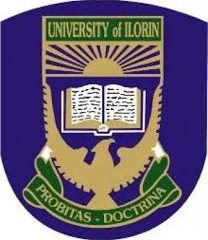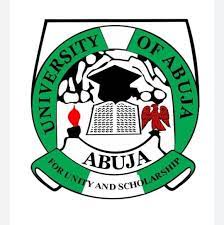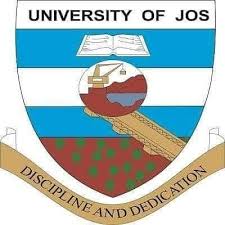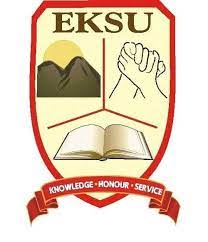The Joint Admissions and Matriculation Board (JAMB) has introduced an exciting enhancement to its Central Admissions Processing System (CAPS): candidates can now accept or reject admission offers using SMS, not just through the portal. This is a game‑changer—quick, secure, and accessible to all.
Why the SMS Option Matters
- Improved Security: It empowers candidates to control their decisions directly. No more unauthorized acceptance/rejection initiated by cyber cafés or external agents
- Greater Access: Offers a viable alternative for those with limited internet access—an SMS can now do the job .
- Faster Response Time: Eliminates the need to log into CAPS via desktop mode; a simple text does the trick.
🛠️ How to Use SMS to Accept or Reject Admission
- Ensure you’re texting from the phone number linked to your JAMB profile.
- Format your text message as follows: php-templateCopyEdit
<JAMB Reg No> ACCEPTor php-templateCopyEdit<JAMB Reg No> REJECTExample: CopyEdit2024685847373DB REJECTor goCopyEdit2025550004442FE ACCEPT ``` :contentReference[oaicite:10]{index=10} - Send the SMS to 55019 (and in some cases 66019).
- Wait for confirmation SMS—this confirms your choice has been recorded.
🧠 What Happens After You SMS
- Accepted Offers: If you send
ACCEPT, you can proceed to print your admission letter and finalize your enrollment. - Rejected Offers: Sending
REJECTmakes you eligible for other available offers via the CAPS marketplace.
✅ Still Need the JAMB CAPS Portal?
Absolutely—it offers features that SMS doesn’t:
- Check admission status, view institution/course details
- Upload O’Level results, handle co‑admission, market offers, and biometrics-based response
- Use fingerprint validation at JAMB offices or accredited CBT centers if you prefer not to SMS
SMS and CAPS are complementary, offering flexibility based on your preference and connectivity.
🌟 Pro Tips
| Tip | Detail |
|---|---|
| 📞 Use the same phone number linked to your JAMB registration | SMS from a different number may be ignored |
| ✍️ Stick to the SMS format exactly | <RegNo> ACCEPT or <RegNo> REJECT |
| 🕒 Respond promptly when admitted | Delays could cost your spot |
| 💸 Ensure sufficient airtime | SMS may attract a nominal charge, typically around ₦50 |
📌 Quick Recap
- Deadline-sensitive: Admission offers are time-bound—respond quickly.
- Security-first: The SMS method enhances control and reduces fraud.
- Versatile: SMS option ensures candidates without internet aren’t left behind.
- Backup available: CAPS portal and biometric options remain fully operational.
📝 Final Thoughts
JAMB’s SMS upgrade is a welcome leap toward inclusivity, security, and convenience in the admission process. Whether you’re online or offline, the power to accept or reject is now in your hands—literally.
Got questions? Need help crafting your SMS, navigating CAPS, or handling multiple offers? Drop a comment below—I’m happy to help you through this next phase!


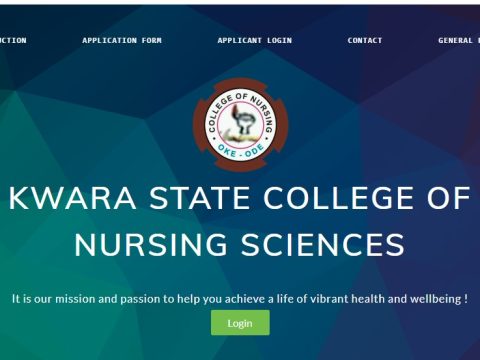

![KASU Cut Off Mark 2025/2026 is Out [All Courses] KASU Cut Off Mark 2025/2026 is Out [All Courses]](https://myeduplug.com/wp-content/uploads/2025/07/KASU.jpeg)
![UNIBEN Cut Off Mark 2025/2026 is Out [All Courses] UNIBEN Cut Off Mark 2025/2026 is Out [All Courses]](https://myeduplug.com/wp-content/uploads/2025/03/UNIBEN.jpeg)
![EKSU Cut Off Mark 2025/2026 [All Courses] EKSU Cut Off Mark 2025/2026 [All Courses]](https://myeduplug.com/wp-content/uploads/2025/01/EKSU.jpeg)
![FUOYE Cut Off Mark 2025/2026 is Out [All Courses] FUOYE Cut Off Mark 2025/2026 is Out [All Courses]](https://myeduplug.com/wp-content/uploads/2025/07/FUOYE-1.jpeg)
![UNIJOS Cut Off Mark 2025/2026 is Out [ All Courses] UNIJOS Cut Off Mark 2025/2026 is Out [ All Courses]](https://myeduplug.com/wp-content/uploads/2025/08/UNIJOS-1.jpeg)
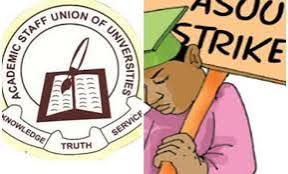



![KWASU Admission List 2025/2026 is Out [How to Check] KWASU Admission List 2025/2026 is Out [How to Check]](https://myeduplug.com/wp-content/uploads/2025/09/KWASU.jpeg)